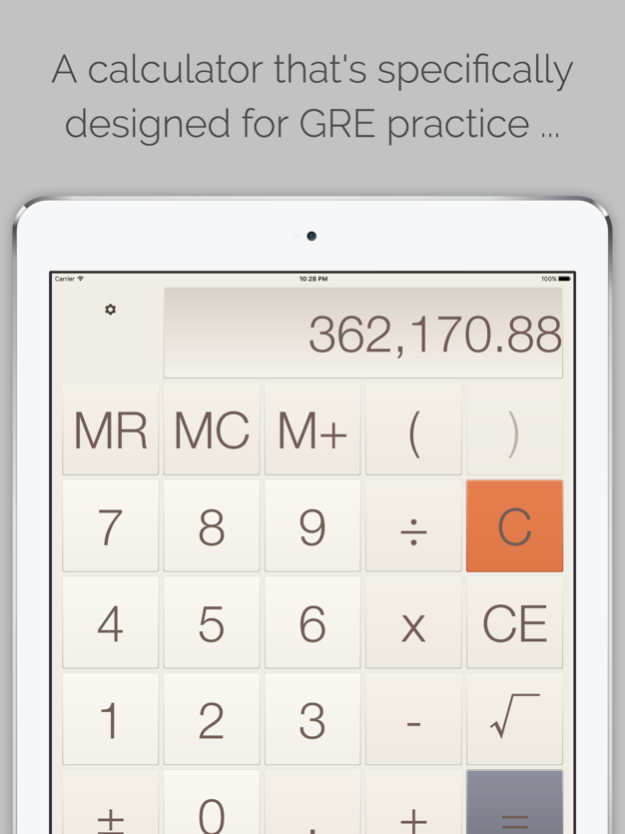GRE Calculator 1.2
Continue to app
Paid Version
Publisher Description
GRE Calculator is for students preparing to give the GRE exam. The calculator offered here is one that's very similar to the one offered during a GRE exam's Quantitative section, because it follows the same operational restrictions. Other generic calculators aren't tailored specifically for GRE exam practice, which is why using them for practice isn't recommended because it gives students unrealistic expectations of what to expect during an actual GRE exam.
Given below are some of the rules enforced by the on-screen calculator supplied during a GRE exam. GRE Calculator here follows these same rules, giving students a more realistic practice experience:
1) No exponent notations are used or allowed.
2) Use of parenthesis is allowed only to a single degree (i.e. nested parenthesis isn't allowed).
3) Any number with an absolute value larger than 99,999,999 is not displayed, and instead the phrase "Error" is displayed.
4) At any time, no more than 8 digits are shown on the screen. Rounding off is used where needed to meet this requirement.
5) Any computation performed that is mathematically undefined, results in the "Error" message being displayed.
6) The only memory functions allowed are MR, M+ and MC.
7) Complex numbers aren't allowed.
8) Mathematical 'order of operations' is enforced. For example, if calculating 8 + 5 x 3 from left to right, the answer would be 23, not 39.
GRE Calculator also offers a style called 'GRE Exam Style', which makes the calculator look strikingly similar to the calculator offered during an actual GRE exam. This offers an even more realistic practice experience for all those using GRE Calculator.
Jul 16, 2018
Version 1.2
This app has been updated by Apple to display the Apple Watch app icon.
Updated app for iPhone X and iOS 11.
About GRE Calculator
GRE Calculator is a paid app for iOS published in the Kids list of apps, part of Education.
The company that develops GRE Calculator is Ahmad Najeeb. The latest version released by its developer is 1.2.
To install GRE Calculator on your iOS device, just click the green Continue To App button above to start the installation process. The app is listed on our website since 2018-07-16 and was downloaded 2 times. We have already checked if the download link is safe, however for your own protection we recommend that you scan the downloaded app with your antivirus. Your antivirus may detect the GRE Calculator as malware if the download link is broken.
How to install GRE Calculator on your iOS device:
- Click on the Continue To App button on our website. This will redirect you to the App Store.
- Once the GRE Calculator is shown in the iTunes listing of your iOS device, you can start its download and installation. Tap on the GET button to the right of the app to start downloading it.
- If you are not logged-in the iOS appstore app, you'll be prompted for your your Apple ID and/or password.
- After GRE Calculator is downloaded, you'll see an INSTALL button to the right. Tap on it to start the actual installation of the iOS app.
- Once installation is finished you can tap on the OPEN button to start it. Its icon will also be added to your device home screen.